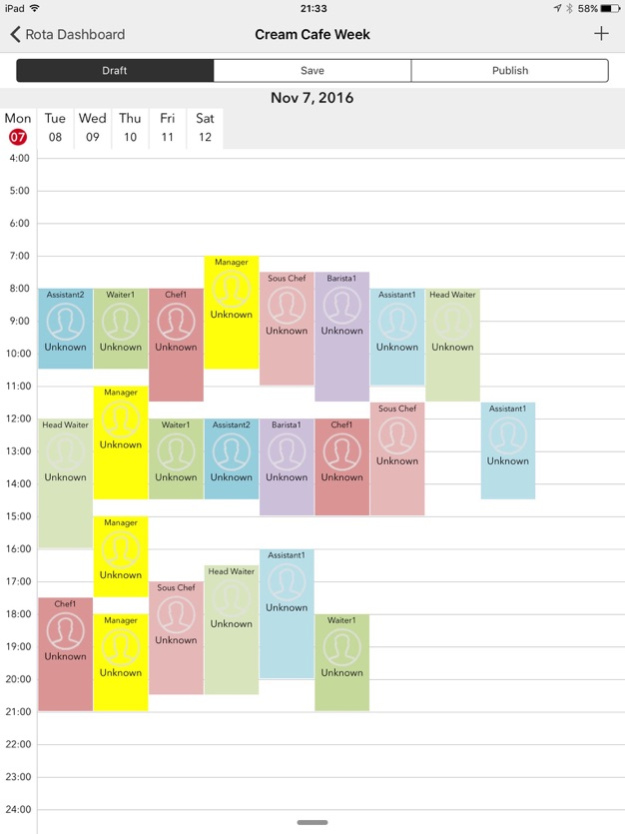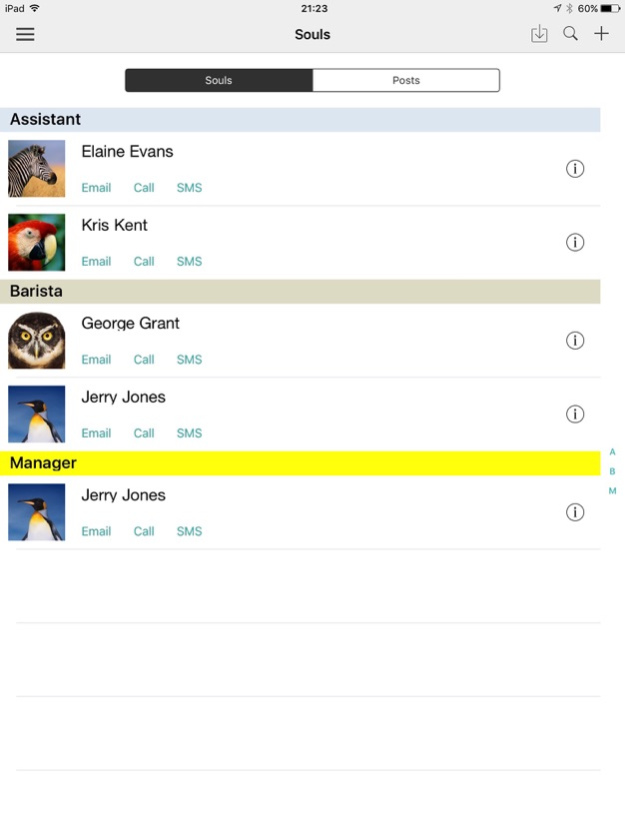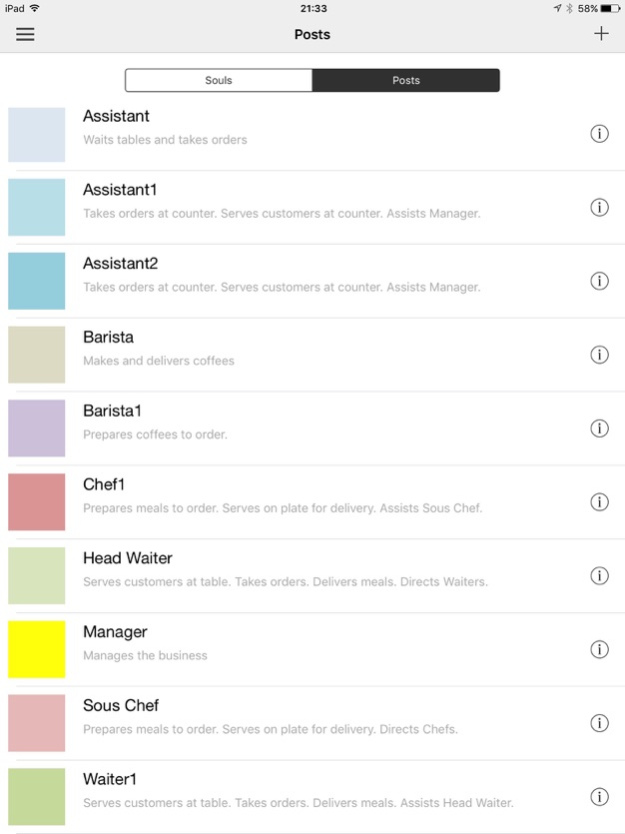RotaBout - Fingertip Rostering 1.3
Free Version
Publisher Description
Manage your cafe or small business with ease with RotaBout! This is a special offer release made available at a discounted rate for a limited time.
RotaBout "Fingertip Rostering"
Make and manage rosters quickly and easily at your finger-tips! Save time and enjoy scheduling your staff in your team, café or business. You can feel in control with quick-start templates, with a unique time-visual look, and with the ability to drag-and-drop time and staff elements.
RotaBout lets you efficiently roster your staff. Industry research tells us that staff scheduling can be a significant proportion of your overall business management and staff labour costs. With RotaBout, you can ensure that all your staff know exactly when they are working in an instant. With RotaBout you can enjoy managing rosters more efficiently and reap the benefits of reducing business costs.
Functions - also see RotaBout.com
RotaBout represents an innovative way using "Fingertip Rostering". This will allow businesses to better schedule staff or manage staff shift rosters. RotaBout includes functions to allow handling of rosters (Rotas), shifts (Bouts), different roles or skills (Posts) and separate staff members against skills (Souls).
ROTA
A Rota (or roster) is the main calendar view of the RotaBout application. It contains a set of Bouts (or shifts) with assigned Souls (or staff) with particular Posts (of roles), which is over a period of a number of days, which is typically a weeklong. This can be tailored to be any number of days, such as a day week or a fortnight for example. Rotas can be in draft or in published mode once completed and sent out to staff. Factory Rota templates are provided for typical businesses.
BOUT
A Bout (or shift) is typically up to a 4-hour working period for one Soul (or staff), but this can be tailored to any period of time. Bouts can be created intuitively by directly tapping on the calendar view. Bouts are assigned to Rotas.
POST
A Post (or role) is tailored to the business. Posts are typically names such as Manager, Waiter, Barista, Chef, etc, which also contains a skill description. Factory Rota templates can also provide Post templates for typical businesses. Posts can be assigned to Bouts.
SOUL
A Soul (or staff member) is also tailored to the business. A Soul includes name, email, phone and an image. Souls can be assigned to Posts and Bouts. A factory accelerator allows you to import Souls from your contact names on your phone.
Mar 23, 2018
Version 1.3
This app has been updated by Apple to display the Apple Watch app icon.
New templates provided. Update to app descriptions. In-App features pricing has been discounted.
About RotaBout - Fingertip Rostering
RotaBout - Fingertip Rostering is a free app for iOS published in the Office Suites & Tools list of apps, part of Business.
The company that develops RotaBout - Fingertip Rostering is Antareez Pty Ltd. The latest version released by its developer is 1.3.
To install RotaBout - Fingertip Rostering on your iOS device, just click the green Continue To App button above to start the installation process. The app is listed on our website since 2018-03-23 and was downloaded 3 times. We have already checked if the download link is safe, however for your own protection we recommend that you scan the downloaded app with your antivirus. Your antivirus may detect the RotaBout - Fingertip Rostering as malware if the download link is broken.
How to install RotaBout - Fingertip Rostering on your iOS device:
- Click on the Continue To App button on our website. This will redirect you to the App Store.
- Once the RotaBout - Fingertip Rostering is shown in the iTunes listing of your iOS device, you can start its download and installation. Tap on the GET button to the right of the app to start downloading it.
- If you are not logged-in the iOS appstore app, you'll be prompted for your your Apple ID and/or password.
- After RotaBout - Fingertip Rostering is downloaded, you'll see an INSTALL button to the right. Tap on it to start the actual installation of the iOS app.
- Once installation is finished you can tap on the OPEN button to start it. Its icon will also be added to your device home screen.